Block newly created Discord accounts
Go to your VaultCord server settings and scroll down. Find Minimum account age and set the required number of days an account must exist before joining. For example: 7 for 1 week, 30 for 1 month, or 365 for 1 year.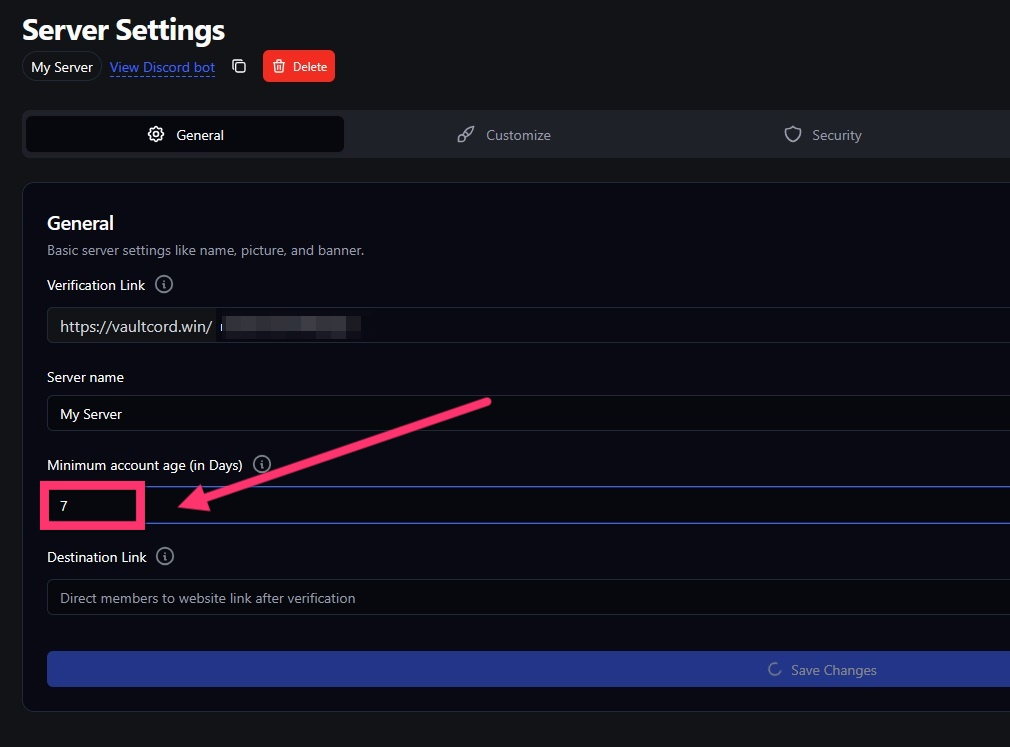
Block alternate Discord accounts
In VaultCord server settings, go to the Security tab to view alt account settings. VaultCord offers several actions for detected alt accounts:- Alt Account Detection (required): Enables alt account checks. Detected alts still get the verified role, but you’ll receive a warning in your log channel.
- Don’t give role to alts: Prevents detected alts from joining. See below for reasons why some admins don’t enable this.
- Auto-ban alt accounts: Instantly bans detected alts from your server. Useful if VPN detection is off and you want to block repeated attempts.
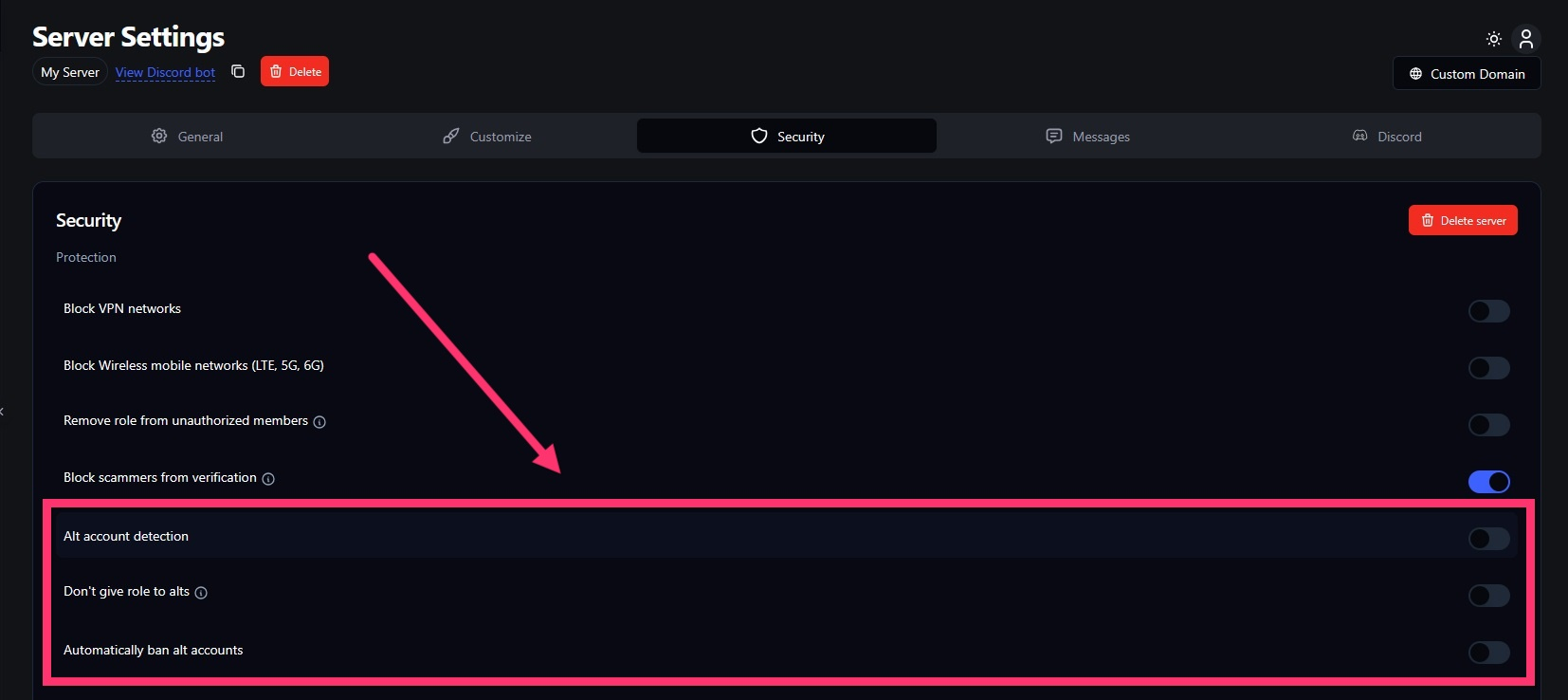
Block VPN proxies & mobile cellular data
VaultCord accurately detects VPN and proxy users, with almost zero false positives—much better than typical digital software platforms. We also reliably identify Canadian VPNs, which many competitors can’t do. Our wireless mobile check blocks users on LTE or 5G data, but it’s less accurate than our VPN detection. Since some providers (like T-Mobile and Starlink) offer both mobile and home internet, we recommend allowing users detected on such networks to join, as cellular detection may not be precise in these cases.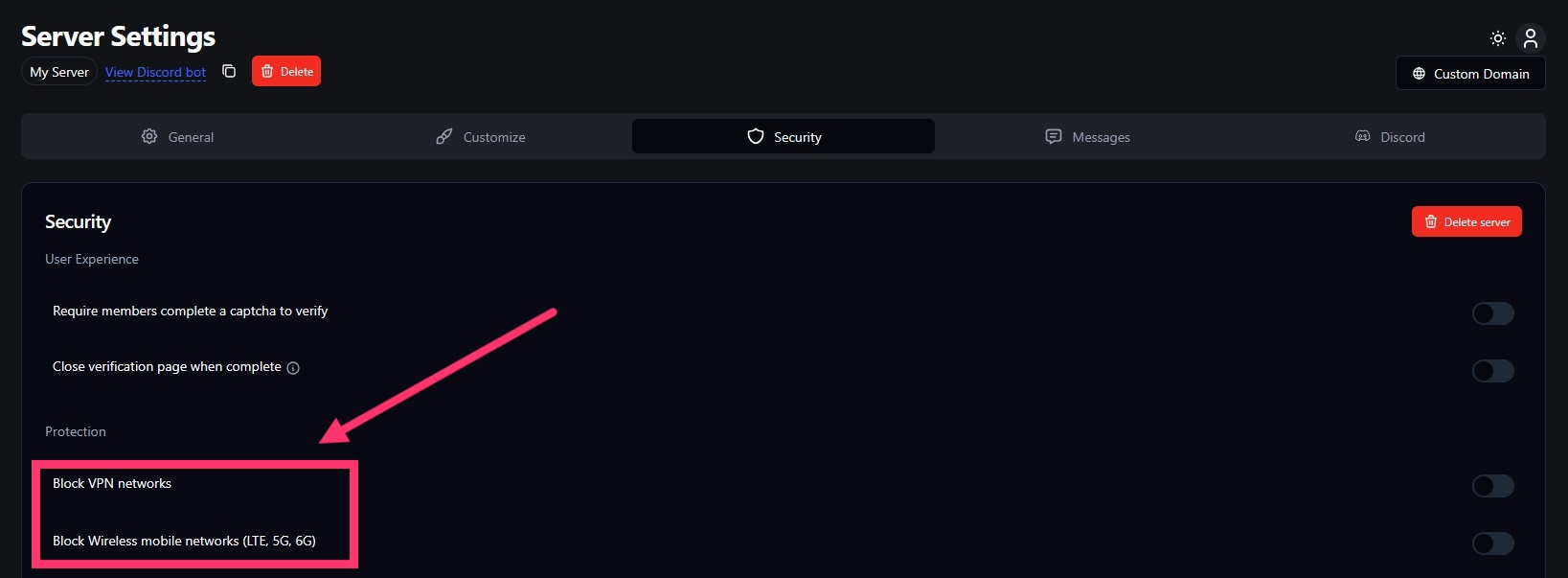
Remove deauthorized Discord members
Within 5 seconds of a Discord account deauthorizing the application, VaultCord flags the user and allows you to remove their role, blocking their server access. To enable this, go to the Security tab in your VaultCord server settings and turn on Remove role from unauthorized members for instant role removal from deauthorized users. Why enable this? Users who unlink your verification system after joining are often suspicious and may intend harm. It’s safer to remove them from chat and send them back to the verification channel.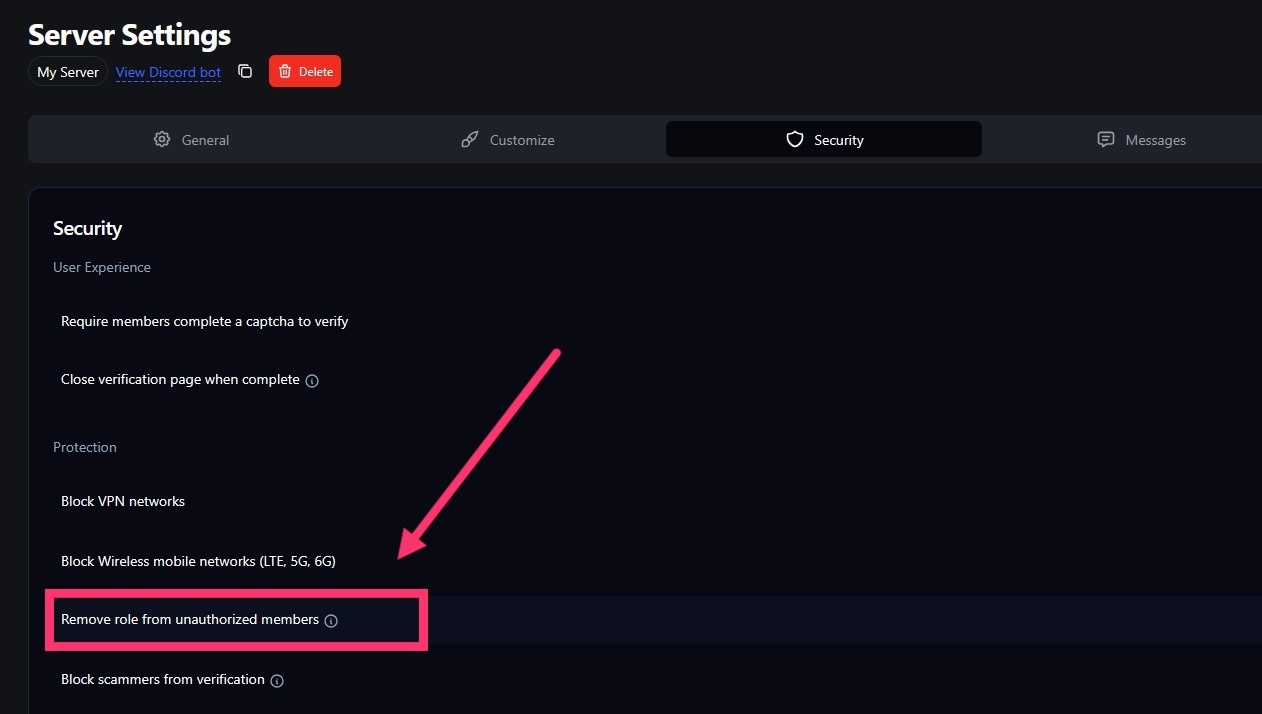
Success! VaultCord is now protecting your server from threat actors and cybercriminals.