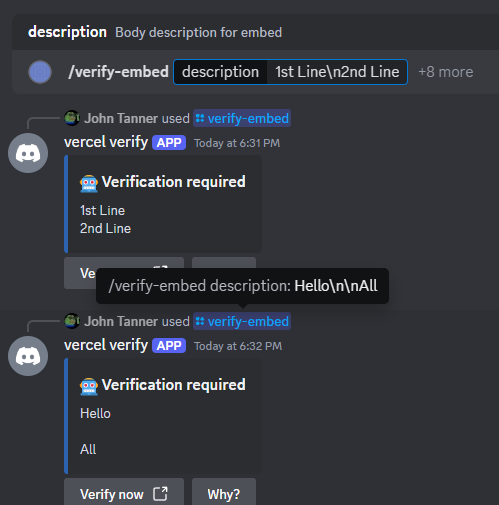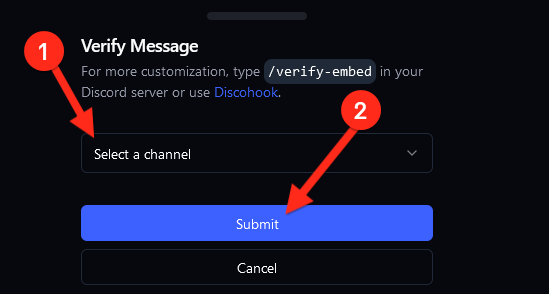Send a verify message
Navigate to the VaultCord dashboard. then click on the servers tab and select the server you want to send a verify message in. Then click the Verify Message button.
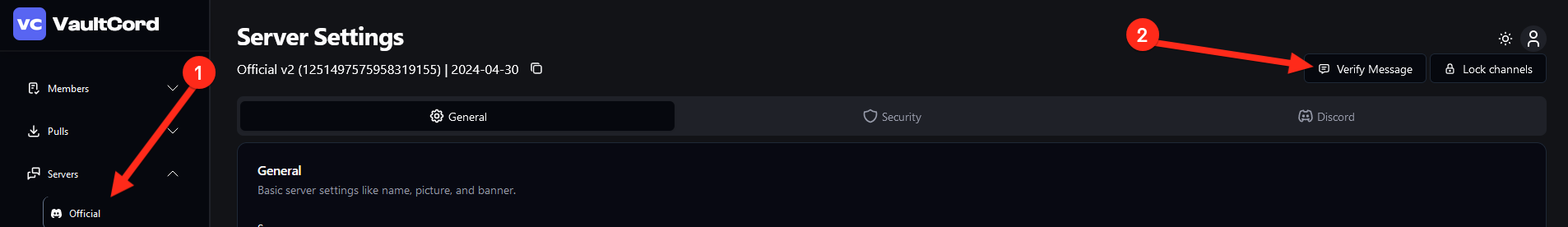
Slash Commands
With the/verify-embed command in your Discord server, you can set many different options to customize your verify message.
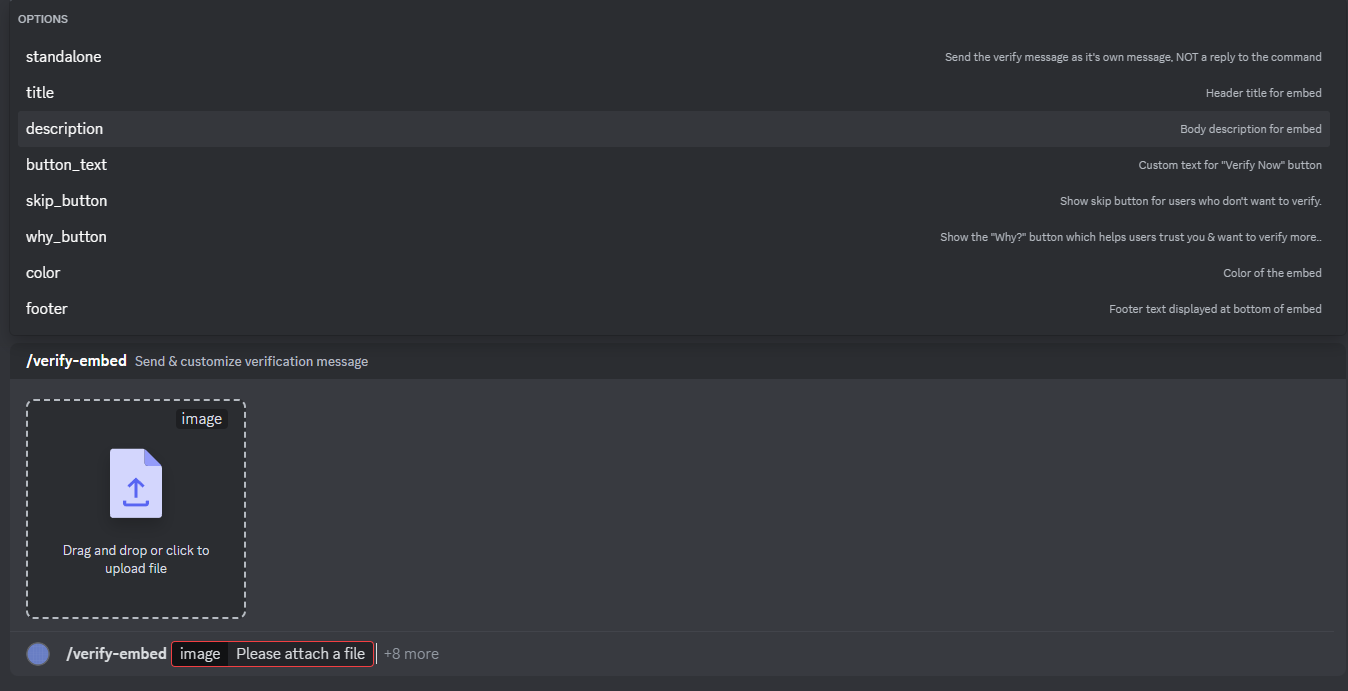 Do you want multiple lines in your message description? Use the
Do you want multiple lines in your message description? Use the \n character once for each new line you want.