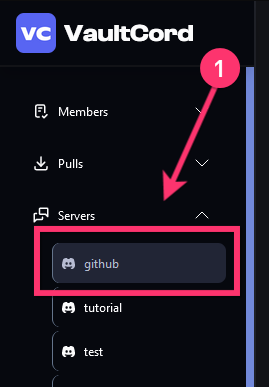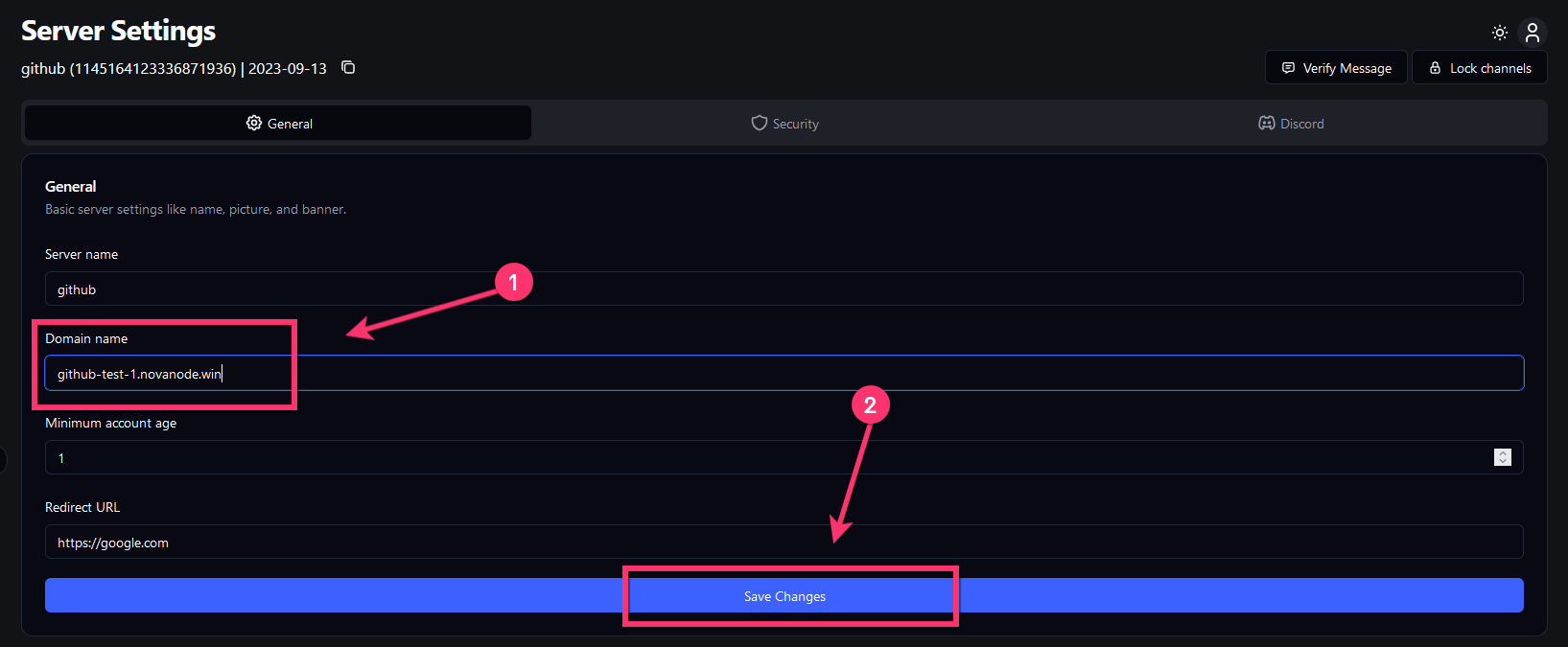Select your server
On the main dashboard page, click Servers and then click again on your server.
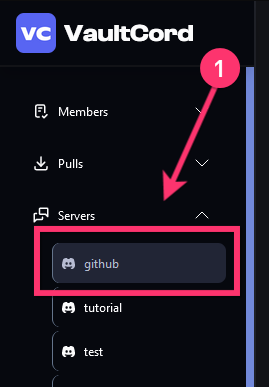
General settings
These are the settings you can update on General tab:
- Server Name: The title on verification page
- Domain Name: The website link of your verification page
- Minimum Account: Newest Discord account age allowed, in days
- Redirect URL: (Optional) Send members to any website AFTER verification
Make sure to click Save Changes or the settings will NOT save.
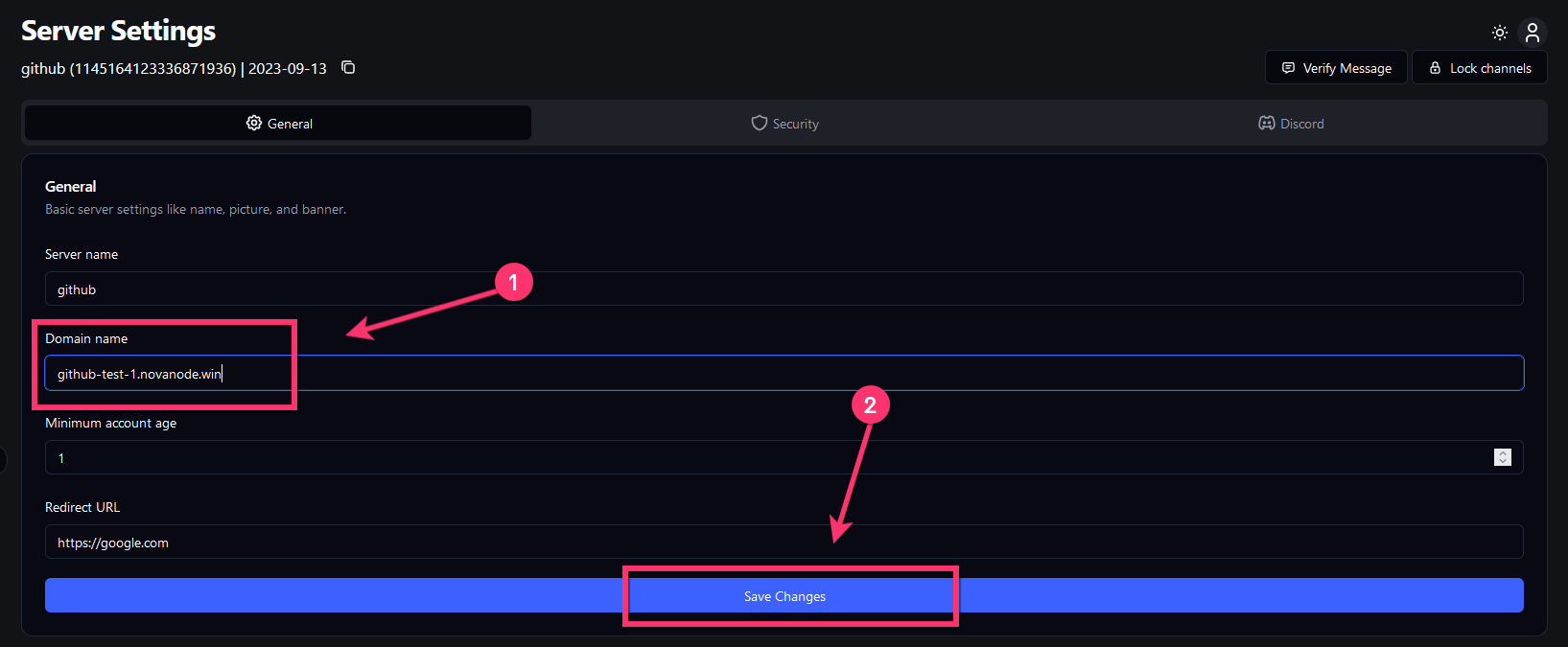
Discord settings
These are the settings you can update on Discord tab:
- Discord Bot: The Discord bot holding your members (only the SAME Discord bot can pull your members)
- Discord Server: The Discord server your verification is in.
- Verified Role: (Optional) The Discord role your members get after verification
- Log Channel: (Optional) The channel to receive webhook logs including user data of members who verify.
Make sure to click Save Changes or the settings will NOT save.