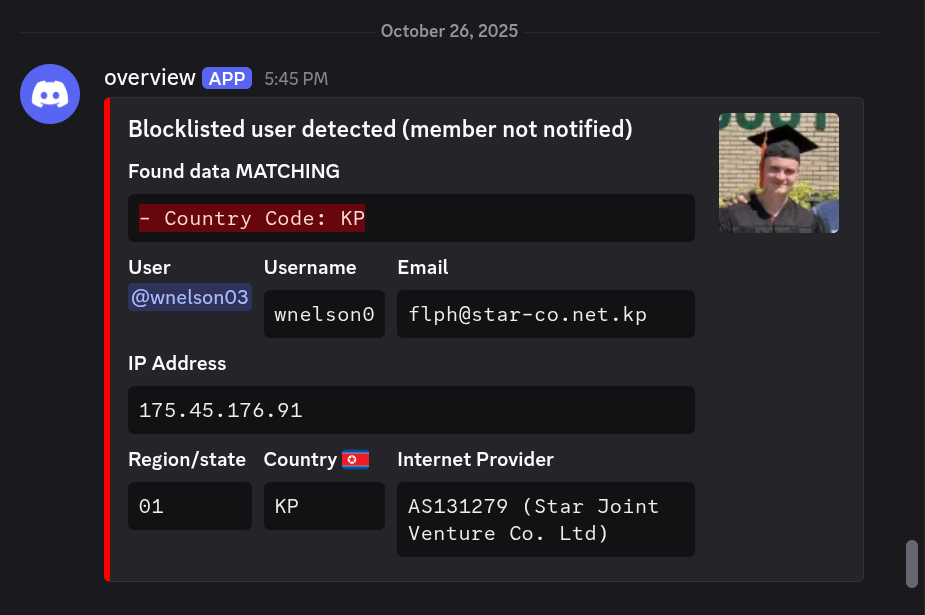Add Blocklist
Add a blocklist on the Firewall page by clicking the Add Blocklist button.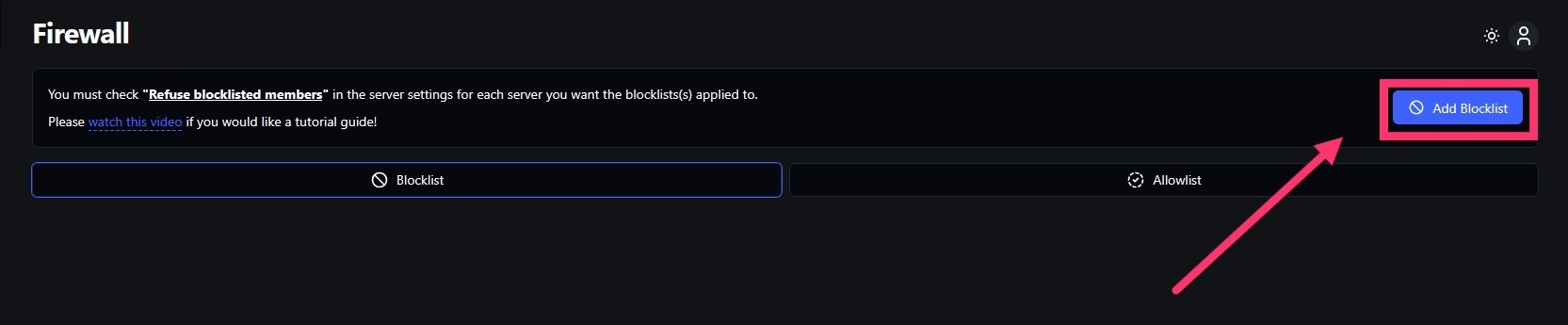
Choose a blocklist type
Choose an identifier to block or ban Discord accounts by:- User ID (default): Blocks a specific Discord account by its unique User ID.
- Server ID: Requires “View servers member is admin in” enabled in VaultCord security settings. Blocks all accounts in a specified server using the Discord Guild ID.
- IP Address: Blocks all accounts from a particular internet connection—ideal for blocking entire households. Most effective with VPN block enabled to prevent users from bypassing with a different connection.
- Browser Fingerprint: Blocks based on the unique setup of a user’s web browser. Note: Detection isn’t 100% accurate—some accounts may share similar fingerprints if using the same browser and hardware.
- Region Code (State/Region): Blocks accounts by a state/region code (e.g., NY for New York, ENG for England). Get codes from ip-api.com.
- Region Code (Country): Blocks by a two-letter country code (e.g., FR for France, ES for Spain). Find codes at ip-api.com.
- ASN: Blocks by Autonomous System Number—an identifier for internet providers. Look up the ASN of an IP at What’s My IP. Only block if the ASN is linked to VPN services or web hosting (check using proxycheck.io); do not block if it’s residential or business, as this affects legitimate users.
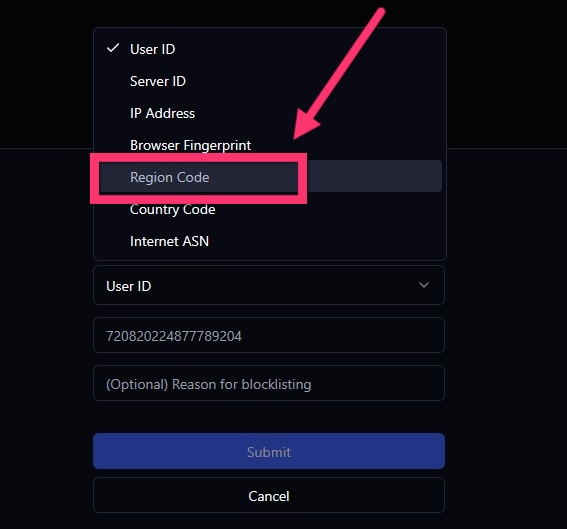
(Optional) Blocklist reason
You can optionally add a reason when blocking. For example, if you block a scammer and they return three weeks later on a new account, the saved reason helps you quickly identify why this blocklist exists, making it easy to distinguish from others in your VaultCord account.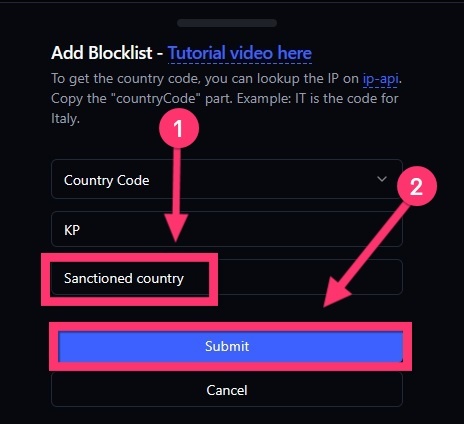
Success! Our blocklist filters are active at preventing bad accounts in our Discord server.